Met de uitrol van firmware update 3.50 voor de PlayStation 4 zijn er verscheidene features toegevoegd aan de console van Sony, waaronder Remote Play die het beschikbaar maakt om PlayStation 4-games op je pc te spelen. Hieronder een tutorial die vrij duidelijk aangeeft hoe het in zijn werk gaat.
Laat vooral in de reacties weten of Remote Play bij jou werkt!
PS4 remote play: how to play console games on your PCMake sure your PC is running Windows 8.1 or Windows 10 (32-bit or 64-bit), has a 2.67 GHz Intel Core i5-560M Processor or better, 2 GB of RAM, and 1024 x 768 or higher display resolution.
For Mac users, you need OS X Yosemite or OS X El Capitan, a 2.40 GHz Intel Core i5-520M Processor or better, and 2 GB of RAM.
To complete the initial set-up process, both the PS4 and Laptop etc. must be on the same network. You’ll be able to remote play over the internet afterwards.
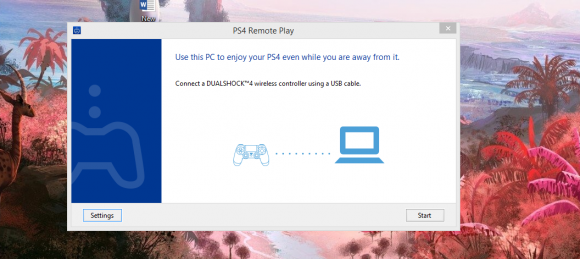
On your PC or MacInstall the Remote Play App, which you can download here here for Windows PC, and here for Mac After installing, connect any DualShock 4 controller using a USB cable

On your PlayStation 4First, make sure your PS4 is set as your primary system (home console), skip the first step if you know it is.
Go to Settings > PlayStation Network/Account Management near the top. Choose Activate as Your Primary PS4. It’ll say at the bottom whether or not it’s activated as your primary PS4. If it isn’t, click Activate. Go to Settings > Remote Play Connection Settings about halfway through. Click that, and make sure there’s a check mark next to Enable Remote Play Back on your PC, launch the Remote Play App and click Start. It’ll ask you to log-in using the same details you’re using on PS4 (same PSN account), put in your details and wait a few moments and voila!

You can also adjust the stream resolution and quality settings, but not mid-session.Simply start the app, go to Settings on the left and select your resolution, up to 720p. You can select the frame-rate from the menu below that, Standard is 30fps and High is 60fps, you’ll need more bandwidth for higher settings though.
Bonus: If you want to be able to stream games any time without having to manually turn on your PS4. Go to Settings > Power Saving Settings near the bottom. Choose Set Features Available in Rest Mode, and make sure both Stay Connected to Internet and Enable Turning On PS4 from Network are enabled.


Nou, bij mij nog niet. Hier enorm veel lag en verbroken verbinding. PS4 is niet via de kabel aangesloten en dat kan de boel verslechteren. Daarbij waren er ook drie tablets op de WiFi aan de gang. Ga het vanavond nog eens anders proberen. Kan nu helaas niet zeggen dat dit een oplossing is voor het een tv-probleem en een niet-gamende vrouw. Ze is wel lief. 😀
En nu nog een middel versie voor Windows 7
heb j ook zoiets voor xbox maar dan dat je het op je telefoon kan spelen?
Dit is best gaaf
Bij mij werkt het prima. Alleen een halve sec vertraging.
Het werkt echt heel fijn
Nu snap ik waarom Sony het al aangaf dat Playstation VR naar de PC toe komt. Teminsten, ik neem aan dat ze het op deze manier wilde doen.
Heb het even getest op Mac; werkt prima! Al zal ik de functie niet vaak gebruiken aangezien mijn tv nooit bezet zal zijn 😛
Heb te weinig bandbreedte vrees ik, kapot veel zooi dat met een kabel is aangesloten
Van wie zouden ze dit idee nou hebben……kuch
k heb t al geprobeerd echt super tof om te doen en ook heel handig k kan nu op 2 manieren me gameplay opnemen via me elgato en remoteplay
xbox one heeft dit van de ps4 hoor. aangezien remote al jaren bestond dat je het naar de vita kon streamen en naar de experia telefoon!
Bij mij werkt het op 540p prima terwijl vriendin tv kijkt! Vanavond 720p proberen en kijken of m’n internet het aankan 😉